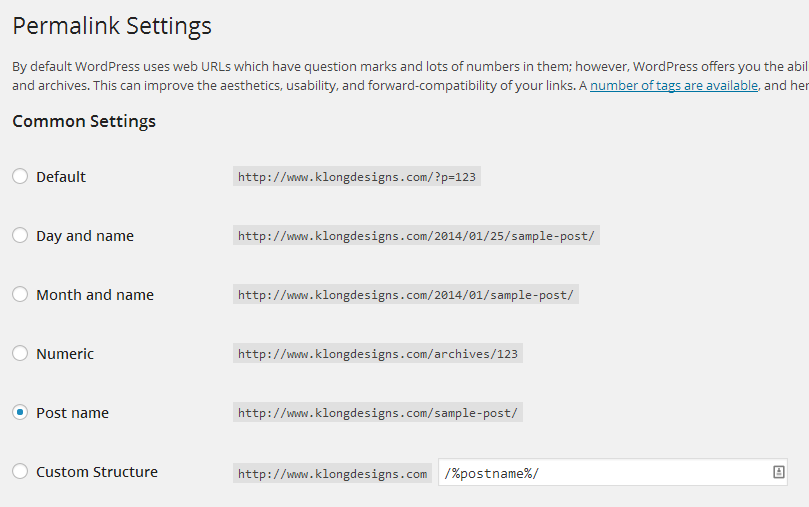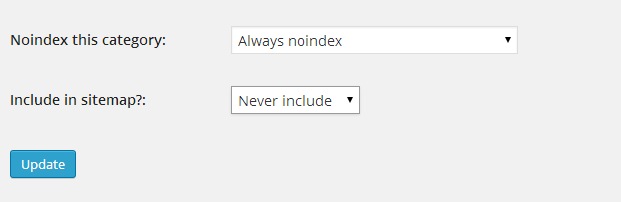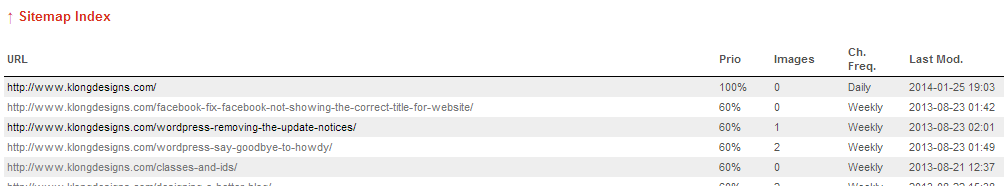Using multiple categories on a post can be beneficial because it allows you to divide up your content into a variety of general sections or think of it as a table of contents for your site. For example, this post is going into my category for Tips & Tricks and WordPress. Categories are there for your readers to help show them what your site is all about.
One note: every post MUST be categorized. You should never have an uncategorized post.
But, the big question is will multiple categories on a single post hurt your SEO?
As with most questions, there’s rarely a quick answer. So, in short, yes and no. Or I could say yes OR no. Let’s see why:
Permalink Structure
If your site is set up as most WordPress sites are with permalinks being written as http://sitename.com/date/postname or just http://sitename.com/postname, then you are ok to use multiple categories. The only way those multiple categories show up is if someone specifically searches http://sitename.com/category/categoryname. Or if you specifically create a custom page for that category to highlight particular topics. (See an example from $5 Dinners that I did here.)
The reason you are safe is because the URL to the post stays the same – there’s only one permalink for that post, thus no duplicate content. If you have it set up differently (i.e. http://sitename.com/categoryname/postname), then it could create duplicate content, resulting in a penalty or ding from Google. Most WP users don’t have it set up that way, so for most of you this won’t be a problem.
How to Exclude Category Archives in the Site Map
If you have a site map or site map plugin (i.e. WordPress SEO by Yoast) then you’ll want to make sure to EXCLUDE category archives from the site map. In Yoast, for example, there’s a section that says “exclude taxonomies” and you would just check the “categories” and “tags” boxes (if you are using multiple tags on a post). This makes it more difficult for Google to find archive pages. Note that this will exclude all categories.
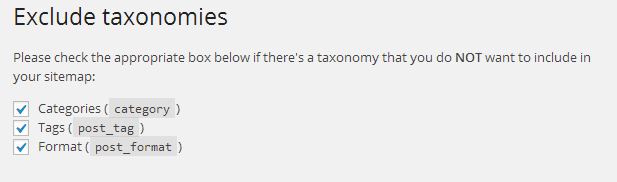 The third option shown above is “Format” which is automatically checked in Yoast. It’s a new feature in WP but most themes haven’t started using it yet. It’s another way to sort your posts, but that’s for another day.
The third option shown above is “Format” which is automatically checked in Yoast. It’s a new feature in WP but most themes haven’t started using it yet. It’s another way to sort your posts, but that’s for another day.
If you want to keep robots from indexing individual categories, then if you have Yoast, you can edit the category itself by choosing the option “always noindex” and “never” include in sitemap. This is under POST<Categories in your WP dashboard.
What are Archive Pages?
Archive pages are a collection of posts from each category and they are already on your site as the actual posts. If Google sees both (the archived pages and original content) then it can look like duplicate content, which is why you want to exclude them in the site map.
What is a Sitemap?
Because I mentioned Sitemaps, I want to address it quickly. Sitemaps are lists of all the content on your site including images. You can submit sitemaps to Google Webmaster Tools so that Google has a blueprint of the layout of your site. This makes it easier and faster for Google to index your site (aka put it in the search engines). Everyone should submit a sitemap.
So essentially, if your using the default permalink settings that does not include the category name, then using multiple categories on a post will not hurt your SEO. Just make sure you exclude categories from being indexed.
One final note, if you find that you are adding LOTS of categories to a single post, then you might want to reconsider how your overall categories are set up for your site and use more tags in place of categories. Categories should be set up for your users to have a good experience with your site in being able to find all the content they are seeking under a particular topic.